
Papervision3D Project: 3D Car Simulator was Developed with Adobe Flash CS4 Using AS3 and Papervision3D
- *Click on the 3D Car Simulator before attempting to use the keyboard controls. (Updated - 12/01/2013 9:15PM)
- *Rollover the Radar with the mouse to enlarge the view of the map for easier navigation. (Updated - 12/12/2013 9:00PM)
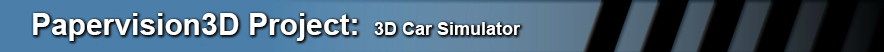

Additional Information: About the Flash AS3 and Papervision3D Car Simulator
This is an AS3 car simulator that was created using the Papervision3D class for Flash CS4. I used Papervision3D to render the skybox environment, car, and to modify the various controls used for the vehicle. It uses a spring camera class which allows for the renderer to follow the car with a variable amount of easing in the x, y, and z directions. Just in case you guys aren't familiar with Papervision3D it is an open source project / library of classes that is available for CS4 Flash and Flash Builder as a plugin/component/library of classes. The controls are W, A, S, & D, as well as the directional buttons Up, Down, Left, & Right.
This is a phenomenal addition to the AS3 library and will completely revolutionize 3D flash game development and perhaps the way we use the web. As a seasoned 3D animator it makes sense to combine the world of 3D animation with flash AS3. Although Papervision3D is available in AS2, I highly recommend that you use the AS3 version. There are many flash samples related to this game that are currently available on the web. They provide many existing classes that can all be easily modified for any of your flash game development needs. The car was modified in Maya and exported as a dae. You can use any available 3D modeling program to edit the 3D models but be sure that in the end the file is exported as a dae. Papervision3D will only accept dae files. I was taught Flash at Loyola Marymount University by the one and only Tom Klein, http://sftv.lmu.edu
In order to use the car simulator be sure to first click on the swf first before attempting to use the keyboard keys.
The Files Used are Located Here:
- Papervision3D Open Source Files -http://code.google.com/p/papervision3d
- MD2 File Source Site for Free 3D Prop Content and Skyboxes (Used in Quake 2) -http://www.md2.sitters-electronics.nl/
- MD2 File Source Site for Additional 3D Prop Content (Used in Quake 2) -http://www.professionalpapervision.com
- MD2 Animated Dragon File Source Site (Used in Quake 2) -http://www.atcstudio.net/post/The-Quake-IIs-MD2-File-Format.aspx
- Roll Over HUD Display Class Tweens ( Greensock ) -http://www.greensock.com/
Stay tuned, new updates are coming soon... - Joe Sidorowicz 12/03/2014
Quick Navigation
Home | 3D Animations | Storyboards | Unity | 3D Models | Video Game | Samples | About
COPYRIGHT © 2017 All reproduction of this content whether complete or partial is prohibited.
Copyright © 2017 Joesid.com - ALL RIGHTS RESERVED.

